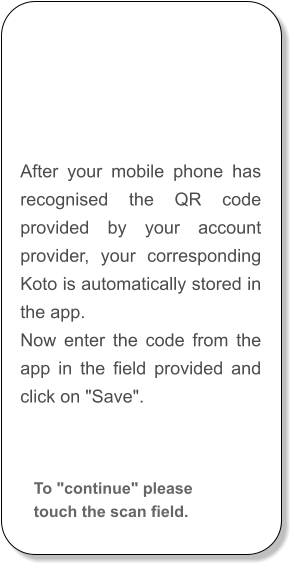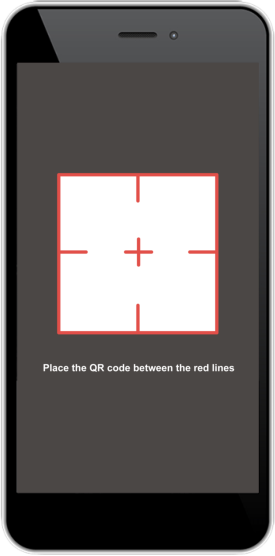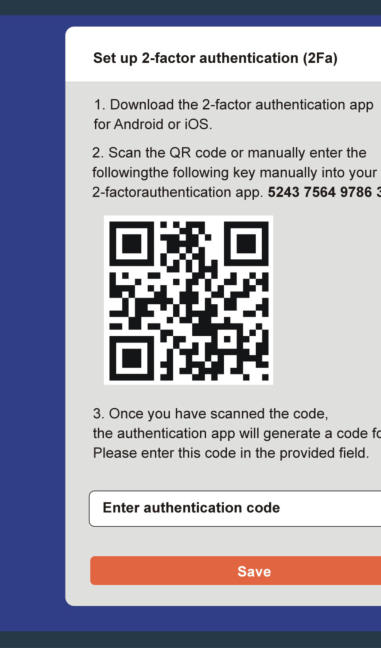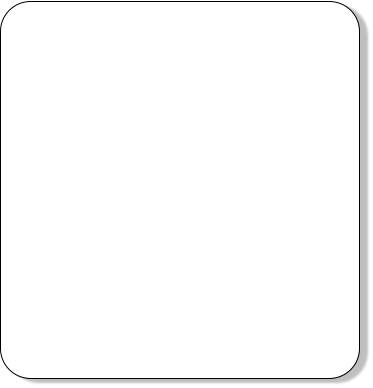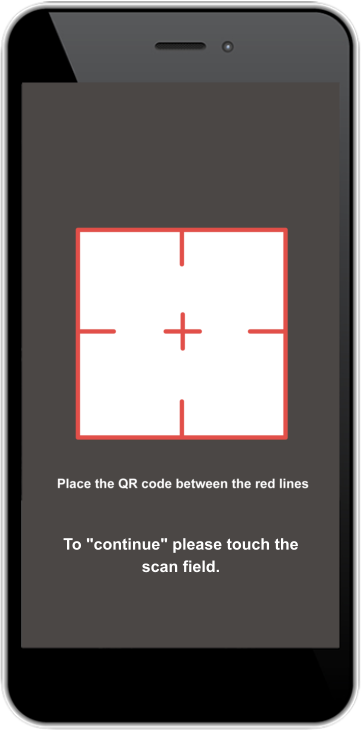Safety first !
Always protect your account
with 2-factor authentication
Set up 2-factor authentication (2FA)
1. Download the 2-factor authentication app
for
Android
or
iOS
.
2. Scan the QR code or enter the following key manually into your 2-factor
authentication app.
5243 7564 9786 3014
3. As soon as you have scanned the code, the
Authentication App will generate a code for you.
Please enter this code in the field below.
Enter authentication code
Save